


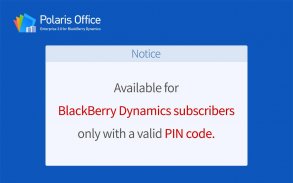
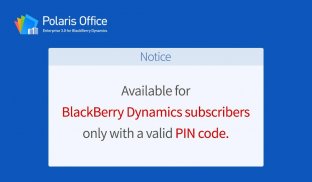

















Beschreibung von Polaris Office for BlackBerry
POLARIS Office for BlackBerry Dynamics is an enterprise application and not meant for consumer use. This application requires that BlackBerry Dynamics servers are setup in your Company’s IT organization. INFRAWARE does not provide access key for consumer users.
■ About POLARIS Office for BlackBerry!
POLARIS Office for BlackBerry is a Mobile Office application that allows BlackBerry Dynamics users to view/edit Microsoft Office (Word, Excel and PowerPoint) documents on Smartphone and Tablet. Users can view/edit text files and view .pdf and .hwp files as well. POLARIS Office’s excellent rendering quality shows all the texts, charts, pictures and etc. of the documents made with Microsoft Office on a PC as the original itself without any losses. And POLARIS Office for BlackBerry provides powerful editing features and an intuitive interface that allows you to edit document easily. Now, you can safely and conveniently view/edit important documents on your Mobile devices.
■ Key Features of POLARIS Office for BlackBerry
View and edit Microsoft Office documents / View .pdf and .hwp files / Support Quick Scroll / Support around 80 types of Smart Arts & 18 types 2D, 3D charts / Provide more than 300 editing features / Useful & various templates for new creation / Slideshow mode / Page transition effects for slide shows / Pointer and drawing for slideshows
■ Advantages of POLARIS Office for BlackBerry
View and edit various document types / Excellent compatibility with Microsoft Office documents / Fast document loading speed / Fabulous Presentation at anytime and anyplace / Powerful security with BlackBerry Dynamics
■ Supported Formats
Edit (doc/docx, xls/xlsx, ppt/pptx, txt) / View (pdf, hwp)
POLARIS Büro für Blackberry Dynamics ist eine Enterprise-Anwendung und nicht für den Verbraucher gedacht. Diese Anwendung erfordert, dass Blackberry-Dynamics-Server sind Setup in der IT-Organisation Ihres Unternehmens. Infraware nicht Zugriffsschlüssel für Verbraucher Benutzer.
■ Über POLARIS Büro für Blackberry!
POLARIS Amt für Blackberry ist eine Anwendung Mobile Office, das Blackberry Dynamics ermöglicht es Benutzern, Microsoft Office (Word, Excel und Powerpoint) Dokumente auf Smartphone und Tablet zu sehen / zu bearbeiten. Benutzer können Textdateien anzeigen / Bearbeiten und Anzeigen von PDF-und .hwp Dateien. POLARIS Amtes ausgezeichnete Wiedergabequalität zeigt alle Texte, Grafiken, Bilder und etc. der mit Microsoft Office aus Dokumenten auf einem PC wie das Original selbst ohne Verluste. Und POLARIS Büro für Blackberry bietet leistungsstarke Editing-Funktionen und eine intuitive Benutzeroberfläche, die Sie Dokument leicht zu bearbeiten. Jetzt können Sie sicher und bequem betrachten / bearbeiten wichtige Dokumente auf Ihren mobilen Geräten.
■ Die wichtigsten Funktionen von POLARIS Amt für Blackberry
Anzeigen und Bearbeiten von Microsoft Office-Dokumenten / Blick .pdf und .hwp Dateien / Support Quick Scroll / Support rund 80 Arten von Smart-Arts & 18 Arten 2D, 3D-Diagramme / Geben Sie mehr als 300 Bearbeitungsfunktionen / Praktische und verschiedene Vorlagen für neue Kreation / Slideshow Modus / Seite Übergangseffekte für Diashows / Zeiger und Zeichnung für Diashows
■ Vorteile von POLARIS Amt für Blackberry
Anzeigen und Bearbeiten von verschiedenen Dokumenttypen / Ausgezeichnete Kompatibilität mit Microsoft Office-Dokumenten / Fast Dokument Ladegeschwindigkeit / Fabulous Präsentation auf jeder Zeit und an jedem Ort / Leistungsstarke Sicherheit mit Blackberry Dynamics
■ Unterstützte Formate
Edit (doc / docx, xls / xlsx, ppt / PPTX, txt) / Blick (pdf, HWP)










